![[SoundStage!]](../sslogo3.gif) Max dB with Doug Blackburn Max dB with Doug BlackburnBack Issue Article |
|
| March 1999 A Close Look at ETF 4.0 Taking a break from the usual troublemaking this month, I’m going to look under the hood of ETF 4.0, a software package that uses your computer to analyze the performance of your audio system in your own room. There isn’t sufficient space to describe everything ETF does. Suffice it to say that it has a rather extensive set of capabilities -- remarkable really considering that the price of the software is under $200. There are very expensive software analysis packages that do very little more and cost 10 to 50 times more than ETF. By the way, in case you were wondering, ETF is an abbreviation for Energy Time Frequency, the things measured and evaluated by the ETF software program. Quick overview Using ETF is easy. Get your computer into the room with your system (or run a long microphone interconnect from the listening room to the computer). Use the ETF CD-ROM in your CD or DVD player (or download the test tone and write your own CD-R or use the audio output from your computer as an input to your preamp and run the test tone from your computer). Set up a microphone and connect it to the input to your computer’s compatible sound card. Get the system ready to play the test tone. Get the EFT software ready to record the microphone. Press the button in the ETF software to start recording. Press the play button on the CD or DVD player. The measuring takes about 20 seconds or less. After a good capture, select the things you want the ETF software to calculate for you and click the button to do the calculations. If you have a pretty fast Pentium or Pentium II processor, you won’t wait long for the results. With my older 120MHz Pentium laptop, the ETF processing time is around a minute depending on the calculations selected. Opening the gate From that single brief measurement you get data that is "gated" over several different time intervals. The "gating" of the time window that the data is analyzed over is something that first appeared in expensive software analysis tools. It is a most interesting and useful concept. By selecting a very short time window, you can get what is pretty close to anechoic measurements for your listening room -- measurements that ignore what the room boundaries do to the sound. These are useful for evaluating loudspeaker performance. Enlarge the gate and you add increasing amounts of room reflections to the calculated data. These are useful for evaluating room response and loudspeaker-room interaction. What Is "gating" "Gating" is the name given to many types of analyses which are time-critical. You may use it in oil prospecting when utilizing explosive charges to analyze geological structures under the surface of the earth. Gating the echo returns separate sound reflections from different depths and off of different structures. You may use "gating" in sonar when doing complex analysis of sonar reflections. Speaker manufacturers use anechoic chambers to measure the performance of their loudspeakers without the influence of a room. This is an importance performance characteristic of the loudspeaker to get correct. You can’t make a loudspeaker respond exactly the same way in every room. But you can make a loudspeaker respond to a musical signal uniformly without room influences. The manufacturer can then work on other aspects of the speaker’s performance to get the speaker to sound good in a wide variety of rooms. But you have to start somewhere and uniform anechoic response is a good place. You can’t measure a speaker in a listening room anechoically using traditional measurement methods because all the reflections from walls, ceiling and floor affect the measurements very significantly. But these reflections all arrive at the listening position after the direct sound from the loudspeaker. So if you know what the direct-sound arrival time is, you can, once the measurement data is collected, chop out any data that arrives at the microphone after a selected time window. If you select the right window, you stop analyzing data before the wall, ceiling and floor reflections ever get to the microphone. The reflections were recorded, you just ignore them when calculating the frequency response. So think of the "gate" as a window of time. And ETF software allows you to select how long that window in time stays open for the purposes of plotting the response of your system. Different-sized time windows tell you different things about the sound in your listening room. Does ETF limit results to "anechoic" response? First, what is "anechoic?" The word literally means "no echoes," which in our world of audio means "no reflections." An "anechoic chamber" to measure loudspeakers is basically a highly absorbent, virtually soundproof room or space with a measuring microphone inside. Anechoic response is only one performance parameter to consider, only the starting point. ETF provides many more useful energy, time and frequency parameters to look at. The listening room is an important element of the sound of the system. ETF does have gating options that allow the time window to stay open quite long enough to see how room response affects that anechoic speaker response. The larger time windows permit calculating room response, which is quite different from speaker response. The good news about this level of functionality in ETF is that it becomes useful for audiophiles with different goals and who wish to explore acoustics and sonic performance of their systems in different ways. Who are the audio hobbyists and audiophiles who may find ETF interesting and useful? First, speaker-building or modifying hobbyists will find the kind of analysis power present in ETF to give them some reasonably accurate anechoic measurement capabilities -- something that used to be completely unavailable without constructing your own anechoic chamber in a large closet or in a corner of the basement. Second, audiophiles who are trying to use any of a variety of room-tuning products to achieve better sound can get actual room-response measurements from ETF and thereby measure what different room-tuning products are doing for frequency response in their rooms. Is that enhanced depth in the soundstage due to a midrange suckout or is it real (ie, achieved without a midrange suckout)? Third, audiophiles who have selected active equalization devices like those from Cello or Z-Systems may find that having the measurement capabilities of a product like ETF helps them remove some of the mystery and guesswork about finding the most appropriate adjustment points and degree of adjustment to apply. The fourth group would be those who fit none of the categories above but who just want to learn more about their systems in general. These people may also have an interest in understanding more about acoustics and what makes rooms sound the way they sound. ETF, besides being able to measure room and speaker response, is a highly comprehensive "learning system" as well. The extensive documentation included with ETF not only explains how to use the software, but offers significant insight into speaker performance, room acoustics and measurement of both. There is even a section on construction of your own room acoustic tuning devices and how to relate the results of ETF measurements to properly dimensioned room tuning devices for your room. A number of other people will find ETF extremely useful as well -- people who install home audio or home-theater systems, car-audio installers and enthusiasts, people who install sound systems in large reverberant rooms, etc. What can ETF do?
Reverberation time is another plot that is available. I hesitate to get into a lot of detail about it here; the description could go on and on for a while. But, it is tailorable for different-sized rooms so that you can get useful plots regardless of the room size. Furthermore, both the start and end times are adjustable, so you don’t have to start the plot at 0ms unless you need to. If you ever have to analyze a larger room where reverberation time can be significant, this feature would be especially useful. ETF’s waterfall plots give an interesting 3-D view of decibels on the vertical axis, frequency on the horizontal axis and time on the z-axis. "Waterfalls" can be broken down into individual time-slice plots at the click of a button. The interesting thing about waterfall plots is that the early time slices are close to the anechoic loudspeaker response while the later time slices represent the room response. By looking at all the time slices together as a 3-D waterfall plot, you can easily identify room-response issues and loudspeaker-response issues. Being able to look at each time slice as an individual plot gives you the ability to step though what is happening, sound-wise, in your room as sounds emanate from the loudspeaker, then become reflected energy as the sound-energy plots move farther and farther in time from the original sound. A most interesting tool for understanding room acoustics in general and for your room in particular. Energy-time plots are available in 0-300ms and 0-50ms windows. These are slightly different ways at looking at the same data that appears in the waterfall plots. In these plots the audio signal is broken down into ranges of frequencies. There are four different lines plotted. Decibels (sound energy) are in the vertical axis while time is on the horizontal axis. One plot shows energy for the 500Hz–1000Hz frequency range. The next line plots energy for 1000Hz–2000Hz, another line for 2000Hz–4000Hz and a final line for 4000Hz–8000Hz. Plotting these frequency bands separately with time on the horizontal axis lets you see how energy in your room changes with time. Ideally, all the plots would be straight downward-sloping lines so that energy decay would be linear. In real-world rooms, this never happens. These plots help you to identify, for example, that the room has an obvious peak in energy at 20ms in the 2000Hz–4000Hz frequency range. You can then observe how efforts to smooth out the room’s energy response are more or less successful as you make changes. The last calculation that can be done in ETF is harmonic distortion. Yep, that’s right, you can measure the total system-wide harmonic distortion. Play the ETF test tone CD though your CD or DVD player and you are measuring the total system-wide harmonic distortion. There are limitations to this kind of calculation, and I would not recommend putting a whole lot of stock in the absolute accuracy of any harmonic-distortion calculation made by ETF. However, it is likely to be relatively useful when comparing harmonic distortion as you make changes in your system. In other words, if you and a friend both have ETF, you can’t determine whether his system or yours is the lower distortion system by comparing ETF harmonic distortion numbers. But there is some correlation to harmonic distortion in your system if you make a change that reduces the harmonic distortion calculation by some obvious amount. So consider this more than a curiosity, but less than a highly accurate absolute measurement. There are two harmonic-distortion plots, 20Hz–200Hz on one plot and 200Hz–380Hz on the other plot. Second, third, fourth and fifth harmonic distortions are plotted separately in different colors. Anything else useful? Sure! One of the best features is that you can compare two calculations. You can make a good baseline measurement and save that when you are satisfied with it. Then when you make an adjustment to your equalizer or add a room-tuning device, you can make a new measurement, do the calculations on it and compare the original measurement to the new measurement. This is very useful for knowing how you are doing with your room tuning. Too many people rely on the old "trust your ears" audiophile homily when ears have no track record for being particularly trustworthy when it comes to assessing flat frequency response or uniform energy over time. You can trust your ears up to a point, but there is a heck of a lot more going on in your room than you and your ears can sort out without tools like ETF to help you understand what is real and what is a sonic illusion. You’ll quickly learn that there are some things that even trustworthy ears are simply not as good at as a well-designed measurement tool like ETF. In fact, if you work with a tool like ETF long enough, you may find that you begin to understand what your ears are hearing much better than ever before. Use and evaluation I used version 4.012 of ETF over several months to familiarize myself with the operation of the program and to see just how much I could learn from looking at its plots and documentation. ETF is not something you’re going to open and explore fully in a single afternoon. Your investment in ETF is something that will grow over time as you move your knowledge to higher and higher plateaus. Don’t think of ETF as only a measurement tool. It is more than that. It’s a reasonably affordable learning tool to help those seriously interested in the technical performance of their audio systems better understand not only their loudspeaker performance, but their rooms and the science of acoustics. In the early stages I had some difficulty getting good measurements with ETF. I never was able to determine exactly why. However, after using a more formal microphone setup (as opposed to laying the microphone on a couch cushion at ear height), measurements were a lot easier to get right on the first try. ETF notches out noise and sounds that are uncorrelated to the test signal used to make measurements, so it is not terribly critical to maintain near silence in the room. The noise of your desktop or laptop computer running, for example, has no effect on the ETF measurements. The same is true for traffic noise or the kids running around -- neither should be any impediment to getting a good test-tone capture. I encountered no bugs and experienced no crashes when using ETF software. The whole package operated as specified once I improved my microphone setup. I used the calibrated Panasonic condenser microphone sold by ETF as a $199 option during my evaluation. The 10" long pencil-like microphone comes with a pivoting threaded base, but it requires some kind of stand or holder that you must provide to operate best with the ETF software. Included in the $199 price is a battery-operated microphone preamp with adjustable gain. The microphone and preamp operated flawlessly during my evaluation period. If you are doing relatively serious measurements with the ETF software, you will probably want a microphone of this level of quality. I thought the $199 cost of this microphone/preamp combination, with calibration file on a floppy disk, was a reasonable price for what was provided. I also used the low-cost Radio Shack sound-pressure-level meter (approximately $35) as a microphone for the ETF software. The Radio Shack SPL meter has an RCA output jack on the side to permit it to be used as a microphone. The meter worked fine with the ETF software also. In fact, those using ETF for room evaluation and learning purposes will probably need nothing fancier than a this SPL meter as a measuring microphone. If you expect to be a "serious" ETF user, for loudspeaker design for example, you will probably want to go with the calibrated microphone/preamp combo. Closing the "gate" I think ETF is a heck of a tool for technically inclined audiophiles and hobbyists who are interested in exploring their audio interest in a lot more detail than is possible by merely reading about it in magazines and books. ETF also will serve the serious speaker-building hobbyist exceptionally well, providing answers to questions about loudspeaker performance previously only available from expensive software/hardware combinations. I found the software to be easy to use and install, though a bit challenging at first. Most of the challenges came from this being my first direct exposure to a measurement tool like ETF and to the details of the measurements and calculations. While I’ve seen plots like those created by ETF before, I’d never actually considered what was behind them to the level of detail possible when you have access to all the settings and views of data available in ETF. There was a little data overload at the beginning, but this quickly faded as I used the ETF software more and more. If you think ETF sounds interesting, you may want to have a look at the sample plots in the ETF online presentation at the ETF Acoustic website listed below. ...Doug Blackburn
|
|
|
|
![[SoundStage!]](../sslogo3.gif) All Contents All ContentsCopyright © 1999 SoundStage! All Rights Reserved |
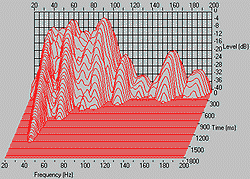 There is one set of
measurements made using the test tone provided with the ETF software. From this one
measurement you can review results in several different ways. First, as a typical
frequency response plot, decibels on the vertical axis and frequency on the horizontal
axis. But you don’t just get one response curve. You can select a 3ms (500Hz
to 10kHz), 10ms or 20ms window (both 250Hz to 10kHz). The 3ms window is the "narrow
window" which simulates anechoic response. Frequency response does not dip below
500Hz at the 3ms window because bass frequencies need a larger time window to be measured.
There is a separate low-frequency plot made with a much larger window. This plot extends
from 20Hz to 400Hz with 10Hz grid lines. The 10ms and 20ms plots can be displayed with
frequency in log or linear scales at the touch of a button.
There is one set of
measurements made using the test tone provided with the ETF software. From this one
measurement you can review results in several different ways. First, as a typical
frequency response plot, decibels on the vertical axis and frequency on the horizontal
axis. But you don’t just get one response curve. You can select a 3ms (500Hz
to 10kHz), 10ms or 20ms window (both 250Hz to 10kHz). The 3ms window is the "narrow
window" which simulates anechoic response. Frequency response does not dip below
500Hz at the 3ms window because bass frequencies need a larger time window to be measured.
There is a separate low-frequency plot made with a much larger window. This plot extends
from 20Hz to 400Hz with 10Hz grid lines. The 10ms and 20ms plots can be displayed with
frequency in log or linear scales at the touch of a button.