![[SoundStage!]](../sslogo3.gif) Max dB with Doug Blackburn Max dB with Doug BlackburnBack Issue Article |
| May 2000 Hot Rod Receivers For one reason or another, your system is one of blessed simplicity compared to some of the high-end monsters with 15 separate chassis connected with cables that cost as much as your receiver. You have a DVD player or CD player connected with one or two cables, a set of two to five speaker cables, maybe a VCR or TV monitor. You like your music, but you just can see sinking more than "a lot" of money into your audio system. "A lot" is the operative term here. Receiver-based home-theater systems are going to cost from $3000 on up for anything more than the most basic system. That is definitely "a lot" of money for many people. So you read about all the high-end stuff -- glad on the one hand that your simple system just isn’t up to the performance level it would need to be in order to benefit from high-end tweaks. But on the other hand, you secretly wish your system was good enough to hear some benefit from all those high-end tweaks, at least the ones that don’t break the bank. Well, have I got news for you! Your receiver probably is good enough to benefit from many, if not all, of the high-end tweaks! Not only that, but because receivers are somewhat "bargain built" compared to separate components with premium parts, some of the supposed high-end tweaks do more for the humble receiver than they do for separate components.
Digital cable -- digital connection I strongly recommend using a single digital coax cable for connecting most digital components to most modern receivers. If you use a stereo pair of interconnects, many (most?) modern receivers will convert those analog inputs to digital anyway. By starting with a digital cable, you save two format conversions, and this will make your music and movies sound better. Never underestimate the influence of the digital cable. I would recommend connection of your primary music and movie sources with the best-sounding digital coax you can afford. The TosLink interface sounds good only in comparison to cheap digital coax cables. Better digital coax cables clearly exceed the sonic performance of the TosLink interface. But if you are limited to spending no more than $50 on a digital cable, TosLink should be tried; you may find it as good or even better than the digital coax cables at that price point. Remember that we are talking about mass-market receivers, not specific components that might happen to have a pretty good-sounding TosLink interface. The Cardas Lightning digital coax cable I often use sells for $269 per meter, which is more than the price of some decent DVD players. Seems silly, I know, but it sure sounded good when used with the NAD and Onkyo receivers. Obviously, if you’re using a $750 receiver, you probably aren’t going to run out and drop almost $300 on a digital cable. But if you’re using a $1500+ receiver, it’s worth thinking about a digital cable this expensive, or perhaps looking for a used one. There must be a more moderately priced digital cable out there that gets close to the Lightning, but I haven’t heard one yet. The digital-connection interface, the connectors themselves, are easy to improve. The DIY inclined should feel free to replace the poor-quality stock RCA connectors used for digital connections with better quality RCAs (Teflon insulator, full-diameter contact surface for the center conductor). Better yet, use male and female BNC connectors as replacements for all the RCAs used in the digital-coax signal path. The digital interface is designed for true 75-ohm cables. BNCs will preserve that electrical property, but RCAs will not. That’s why BNCs are a step up in performance from RCAs. Using better digital cables will most obviously give you a more open sound. Music will spread out into the room better and seem less clumped around the loudspeakers. There will be more detail audible and the sound will be less dry and gray. You may not have a clue as to what "dry and gray" sound like, but as soon as you hear your system without so much of them, you’ll understand immediately. You may also notice that bass is more powerful and seems deeper. You’ll probably notice sounds you never heard before at almost all volume levels from very soft to very loud. Feet Accessory feet for high-end components have become almost universal in high-end-audio systems, but receiver owners probably don’t bother. They should! The receivers I used responded just as much or more than separate components to various high-end feet. But the feet I liked the most were dirt cheap -- wood blocks. Use a nice-sounding wood like teak and you’ll get some added warmth and some fullness in the bass that really complements the sound of the stock receiver. Other woods that are likely to make good-sounding feet for many receivers: cocobolo, zebra, oak (not the hardest varieties), maple (not the hardest varieties). Every different foot or foot material will sound a little different. No foot is best. Consider feet as "tuners" that allow you to adjust the sound in subtle ways to make it more to your personal liking. There is nothing wrong with using three different kinds of wood at the same time, one foot from each type of wood rather than all three feet of the same wood. The wood blocks do not need to be large. Just use three non-equal dimensions like 1.7" x 1.1" x .75". The three feet don’t even need to be the same size, though too much tilt from unequal lengths may not look great. They don’t even have to be rectangular. Use cylinders cut from dowels, make cones on a lathe, whatever floats your boat. They will all sound a little different. Even the finish you apply to the wood will alter the sound a little. A smooth varnish or polyurethane finish has an emphasis in the upper mids while allowing several coats of tung oil or lemon oil soak in gives a richer, deeper sound quality. These are subtle differences, but they are audible through receivers even with modest loudspeaker systems. If you simply must spend money on feet, Nordost’s Pulsar Points ($100 for four in aluminum, but you only need three for most components) often turn out to be my favorite foot with many components. They were my favorite feet for both the Onkyo and NAD receivers. I moved the wood blocks up on top of the receiver to retain the slight warmth the wood adds. Changing to a good-sounding foot under the receiver will most often alter the tonal balance in some audible way. The results you get will depend on the shelf material, construction of the receiver, the material the feet are made from and where you place the feet under the component. These changes in sound quality are all a result of changing the mechanical resonance properties of the receiver and the shelf. Hard feet materials tend to have a sound that is more emphasized in the mids and highs, while softer feet materials tend to soften the highs and making the bass more prominent. If your system sounds too bright, you can tune some of this tendency out with softer feet. If your system sounds a little flat and dull in the highs, using hard feet can result in a more detailed and refined treble sound. But use caution; some metals and a few other materials like glass can result in an upper-midrange hardness that becomes more and more obvious as time goes on. Power cord Stock power cords on receivers are nothing more than a current governor to keep them from sounding better. If I were working on my receiver, I’d remove the stock power cord, install a 20-amp IEC power connector and use either a commercial or DIY power cord. Of course, installing the IEC connector requires nibbling away the chassis material to fit the new IEC connector. So this is not undertaken lightly. Mods like these would certainly be grounds to not honor a product warranty. The stock none-too-fat two-wire power cords on almost all modern receivers are doing you no favors in regard to sound quality. Amplifiers draw very large current pulses. In between those pulses, no current at all is drawn from the AC power line. When a current pulse begins, it is critical for the best sound quality to not inhibit that current pulse in any way. This generally requires a large-gauge power cord for modern amplifiers and receivers. When selecting a replacement power cord to use with your receiver remember to use a large power cord designed specifically for amplifiers so that the cord can pass very large current pulses without limiting them in any way. If you aren’t a DIY person, perhaps you could bribe your neighborhood EE to do this for you by offering him some reasonable compensation. Don’t even think about doing this yourself if you are not supremely confident in your capabilities. One silly mistake and you could shock yourself, get seriously injured, or burn down the house. Consider yourself cautioned! AC power Because of the heavy current demands of a receiver, anything you can do that helps that current get to the amplifier effectively or that "cleans" the power will be money well spent. AudioPrism’s Wave Guide accessory ($99 each) is a proprietary device that clamps over power cords (also works well on digital cables and may be effective on interconnects and speaker cables). AudioPrism isn’t saying exactly what’s going on inside the Wave Guide, but it is mildly magnetic, and Victor Tiscareno, the designer, says additional components are embedded in body of the Wave Guide where they are not visible.
Interestingly, the Wave Guides seem to do more to improve sound quality when clamped onto a receiver power cord than they do for expensive separate audio components. I don’t mean this statement to devalue what the Wave Guides do for more expensive separate components -- they offer a very desirable improvement in richness and refinement in more expensive components too. It’s just that the degree of improvement when used with a receiver seems disproportionate in comparison. Interestingly, a second Wave Guide on the receiver’s power cord produces another degree of improvement, but probably 1.75 times rather than two times the improvement offered by a single Wave Guide.
Last call I hope there was enough information here to get you thinking about your A/V receiver in perhaps a different way. There can be a lot of performance unlocked with the right techniques. Generally, the newer your receiver, the more benefit you will reap. I find that as you go backwards in time, receivers can get rather poor-sounding as a group beginning as little as five years ago. The farther back you go from there, the less inspiring the sound can be. All right then. Permission to tweak your receivers then sit back with a smug grin while staying up nights for weeks listening to your favorite music and movies is hereby granted! ...Doug Blackburn
|
|
![[SoundStage!]](../sslogo3.gif) All Contents All ContentsCopyright © 2000 SoundStage! All Rights Reserved |
 I’ve been experimenting with high-end accessories
using two different A/V receivers: the $1699 NAD T770 and the $1050 Onkyo TX-DS777. Both
responded equally to the products and techniques described here. Armed with a little
knowledge and a little money, you can end up with a system that sounds perhaps twice as
good as the unmolested system -- whatever the heck "twice as good" means in this
context. It is the best imprecise magnitude of improvement I can come up with that conveys
just how much additional listening pleasure can be unlocked from a receiver with some
well-chosen accessorizing. If you have soldering and mechanical skills, you can further
extend the performance of the receiver. I won’t touch on the DIY aspects in any
significant detail, but will make suggestions about where you could best spend your time
to get the biggest payback. Let’s get on with it.
I’ve been experimenting with high-end accessories
using two different A/V receivers: the $1699 NAD T770 and the $1050 Onkyo TX-DS777. Both
responded equally to the products and techniques described here. Armed with a little
knowledge and a little money, you can end up with a system that sounds perhaps twice as
good as the unmolested system -- whatever the heck "twice as good" means in this
context. It is the best imprecise magnitude of improvement I can come up with that conveys
just how much additional listening pleasure can be unlocked from a receiver with some
well-chosen accessorizing. If you have soldering and mechanical skills, you can further
extend the performance of the receiver. I won’t touch on the DIY aspects in any
significant detail, but will make suggestions about where you could best spend your time
to get the biggest payback. Let’s get on with it. What they do
electrically may be proprietary, but what they do sonically for a receiver is very
obvious. Background noise you didn’t even realize was there gets velvety black and
disappears (mostly). Everything is smoother and sounds richer, like the difference between
generic ice cream and Ben & Jerry’s. The rich quality comes from hearing more of
the resonances in the instruments. Details of string sound, body sound, reed sound, and
bow sound are cleaner, smoother and easier to hear. Vocals lose a previously unnoticed
raspy edge and are smoother and more natural. This brings a very relaxing quality to music
that just isn’t there without the assistance of the Wave Guide.
What they do
electrically may be proprietary, but what they do sonically for a receiver is very
obvious. Background noise you didn’t even realize was there gets velvety black and
disappears (mostly). Everything is smoother and sounds richer, like the difference between
generic ice cream and Ben & Jerry’s. The rich quality comes from hearing more of
the resonances in the instruments. Details of string sound, body sound, reed sound, and
bow sound are cleaner, smoother and easier to hear. Vocals lose a previously unnoticed
raspy edge and are smoother and more natural. This brings a very relaxing quality to music
that just isn’t there without the assistance of the Wave Guide.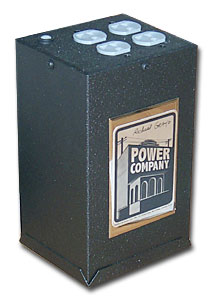 Conventional power-line conditioners cost from $100 to
perhaps $700 if you don’t go nuts. I did not find that any of these were knockout
performers with either of the two receivers. There were modest gains which seemed not to
be commensurate with the cost of the PLC. One power related device which did offer a
surprising degree of sonic improvement is the Richard Gray’s Power Company power
enhancer (about $700). Too expensive for many receiver-based systems, this device
nevertheless proves that receivers are not insensitive to having their performance
enhanced by the right devices or combinations of devices. Two AudioPrism Wave Guides and
one RGPC power enhancer produced surprisingly good sound from both receivers, catapulting
both well into the entry-level high-end sound quality from their former position just on
the outside of the entry-level threshold. I found myself immersed in the kind of
soundfield that you do not associate with receivers at any price point: wide, tall, deep,
transparent, harmonically rich, nice-sounding highs -- exactly what you would expect from
better-sounding entry-level components.
Conventional power-line conditioners cost from $100 to
perhaps $700 if you don’t go nuts. I did not find that any of these were knockout
performers with either of the two receivers. There were modest gains which seemed not to
be commensurate with the cost of the PLC. One power related device which did offer a
surprising degree of sonic improvement is the Richard Gray’s Power Company power
enhancer (about $700). Too expensive for many receiver-based systems, this device
nevertheless proves that receivers are not insensitive to having their performance
enhanced by the right devices or combinations of devices. Two AudioPrism Wave Guides and
one RGPC power enhancer produced surprisingly good sound from both receivers, catapulting
both well into the entry-level high-end sound quality from their former position just on
the outside of the entry-level threshold. I found myself immersed in the kind of
soundfield that you do not associate with receivers at any price point: wide, tall, deep,
transparent, harmonically rich, nice-sounding highs -- exactly what you would expect from
better-sounding entry-level components.